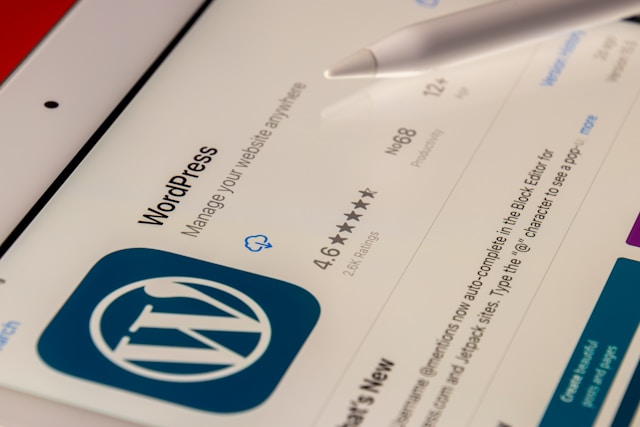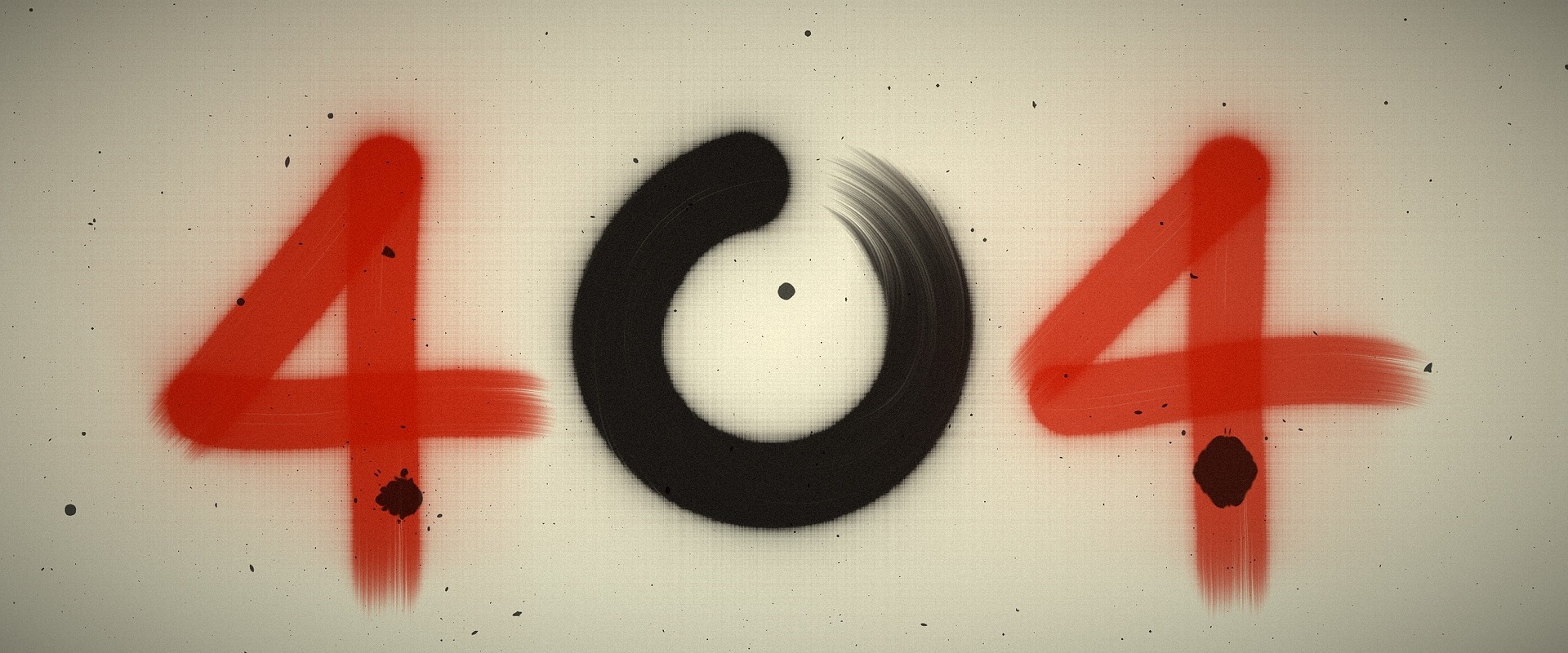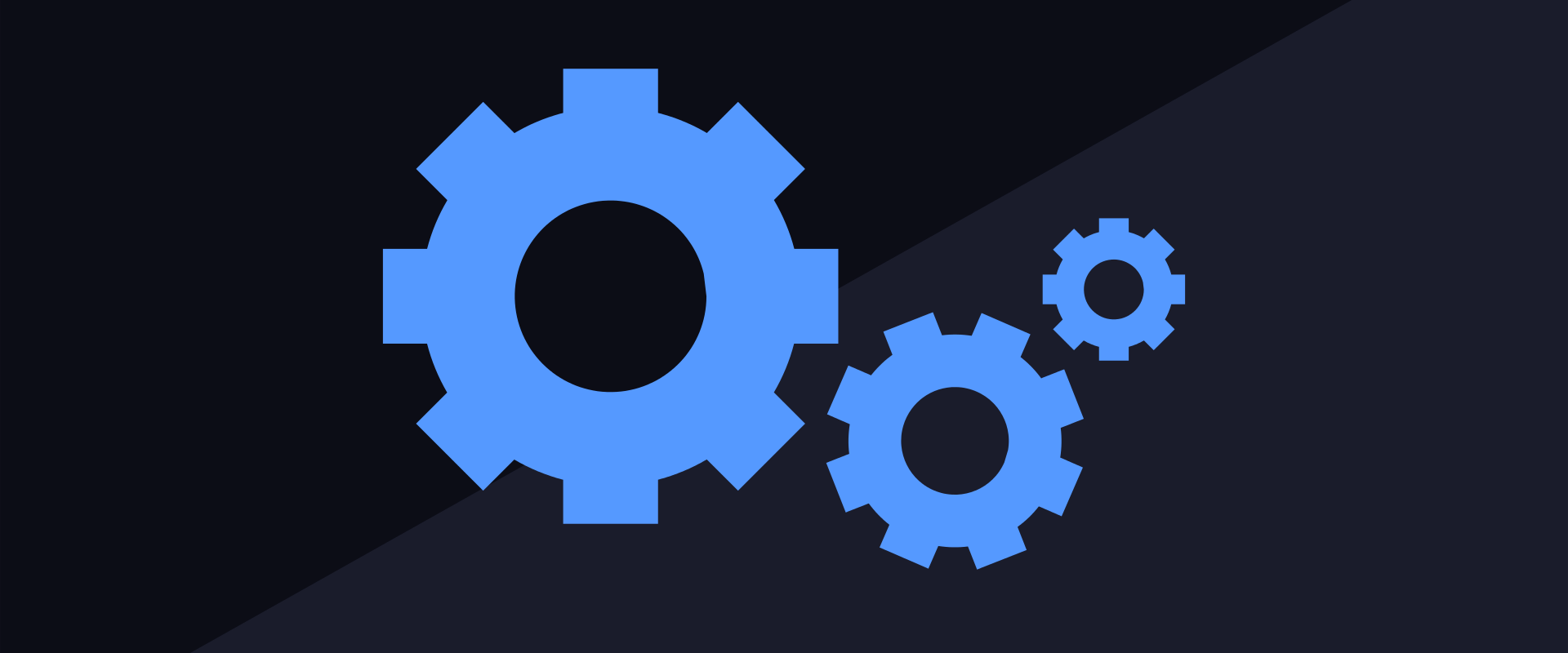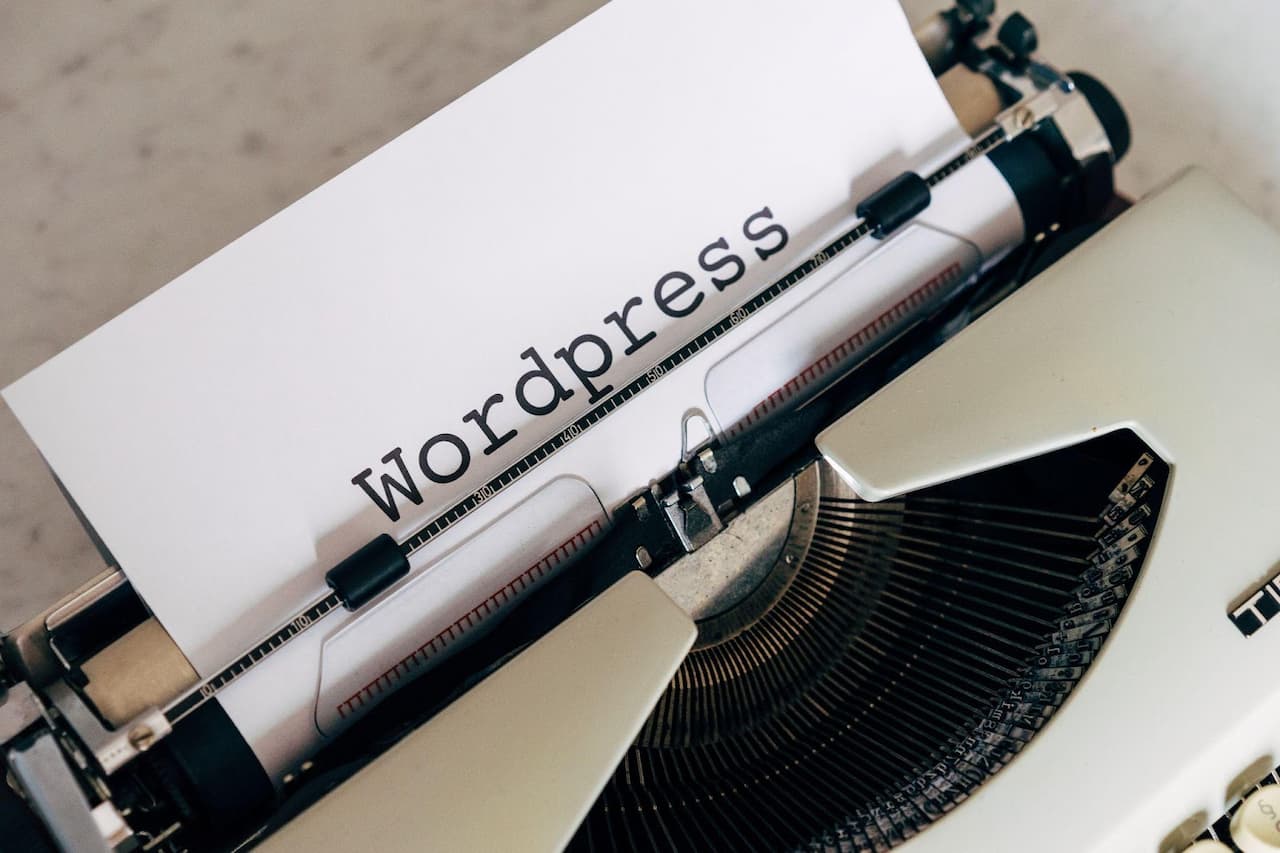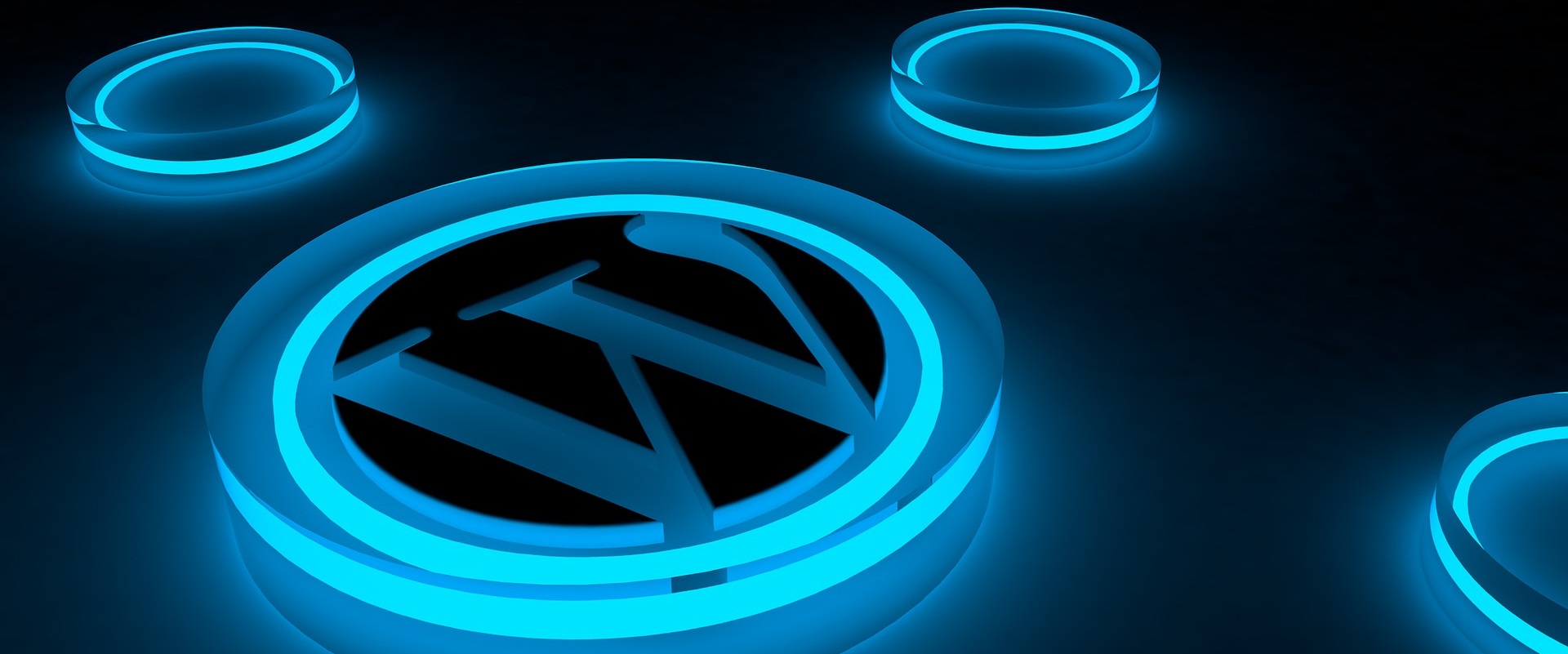How to Delete a WordPress Theme
Let’s look at three options for removing a template from your site. The first is the easiest and fastest.
Deletion through the admin panel
In the admin panel of your site’s WordPress go to “Appearance” -> “Themes”, you will see a list of all the templates that you have installed on your site.
The first template is the main and current theme. The other templates can be deleted. To do this, click on the preview of the template you want to delete. Click on the “Delete” button. After that, click “OK” button in the pop-up window. That’s it, the theme is deleted. Do the same with all other themes in the list, except the main theme.
Deleting via FTP
- Run any program that works with the FTP protocol (FAR, FileZill, Norten Commander, etc.).
- Create a connection to your hosting. FTP connection parameters necessarily come from your hoster the first time you connect. If they are lost, then write to your hoster’s support with a request to send the parameters (ftp-server, login and password).
- Go to the folder /your site/wp-content/themes/. In front of you will be a list of folders, the name of folders is your themes.
To delete a topic, select the appropriate folder and delete it.
Note! At least one folder with any template must remain in this folder.
Removal via the hosting panel
The essence of this method is similar to the previous one. Only this time we use the services of your hosting ISP Manager, Plesk Panel, Ajenti, Vesta CP, CPanel and others (depending on the hoster). Go to the directory where the theme files are located and click delete the desired one.
We strongly recommend that you remove all themes from the admin area except the main one. By doing so, you reduce the risk of hacking your site.
When deleting themes make sure that at least one theme remains, you can leave the default (the default theme, installed with the engine).