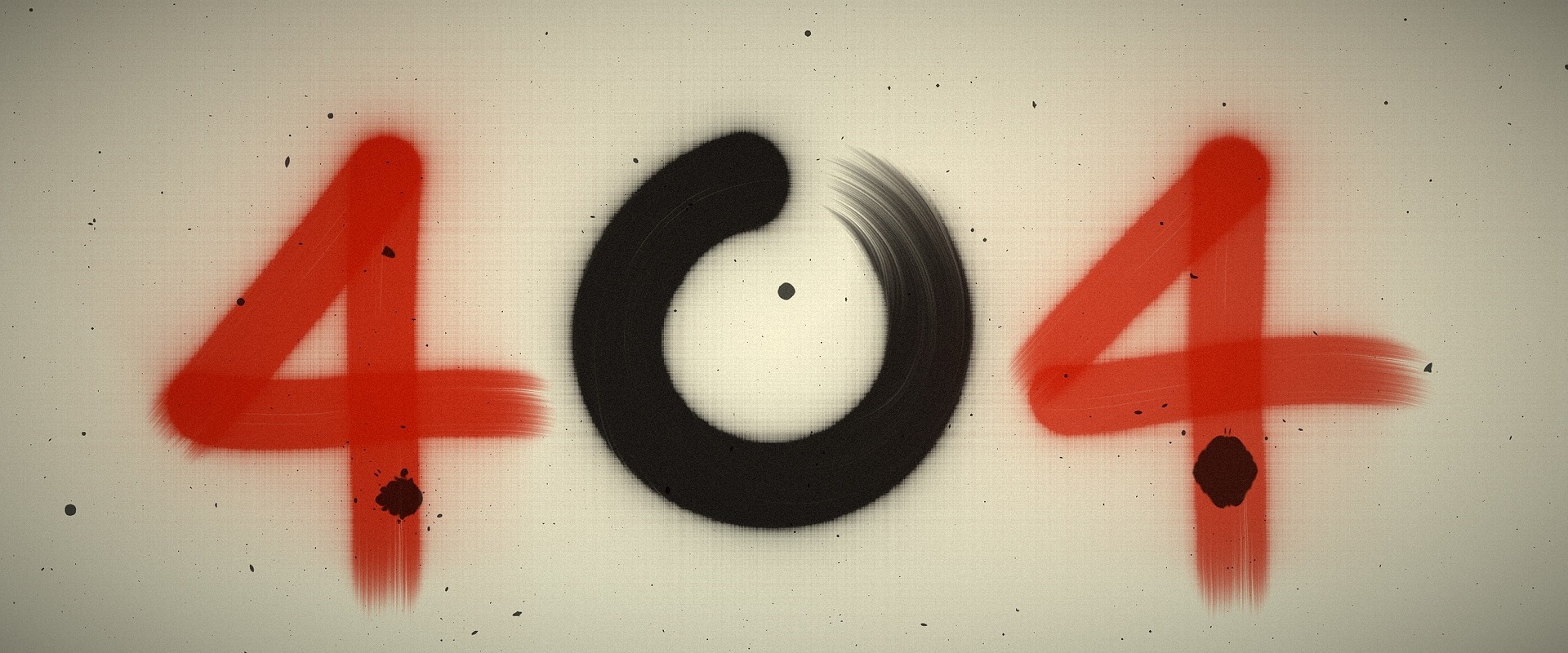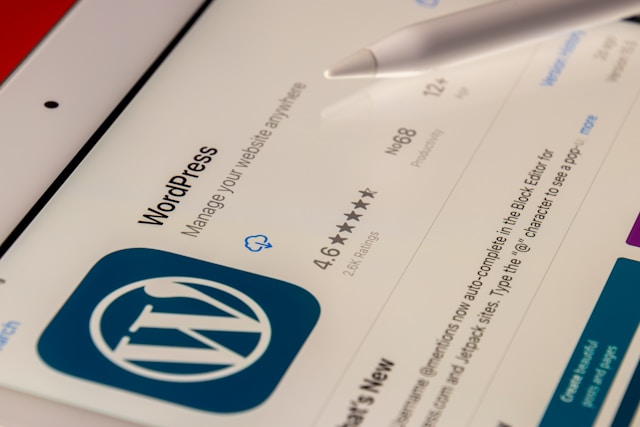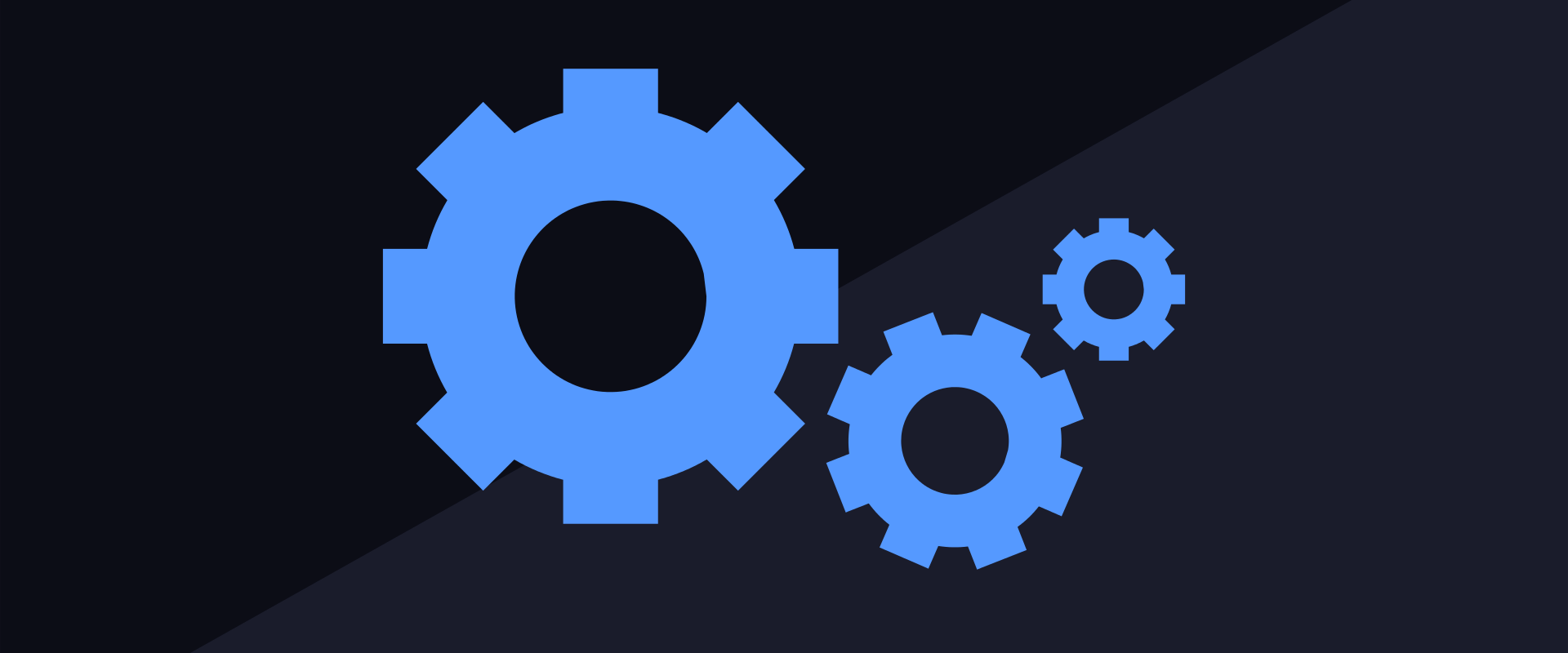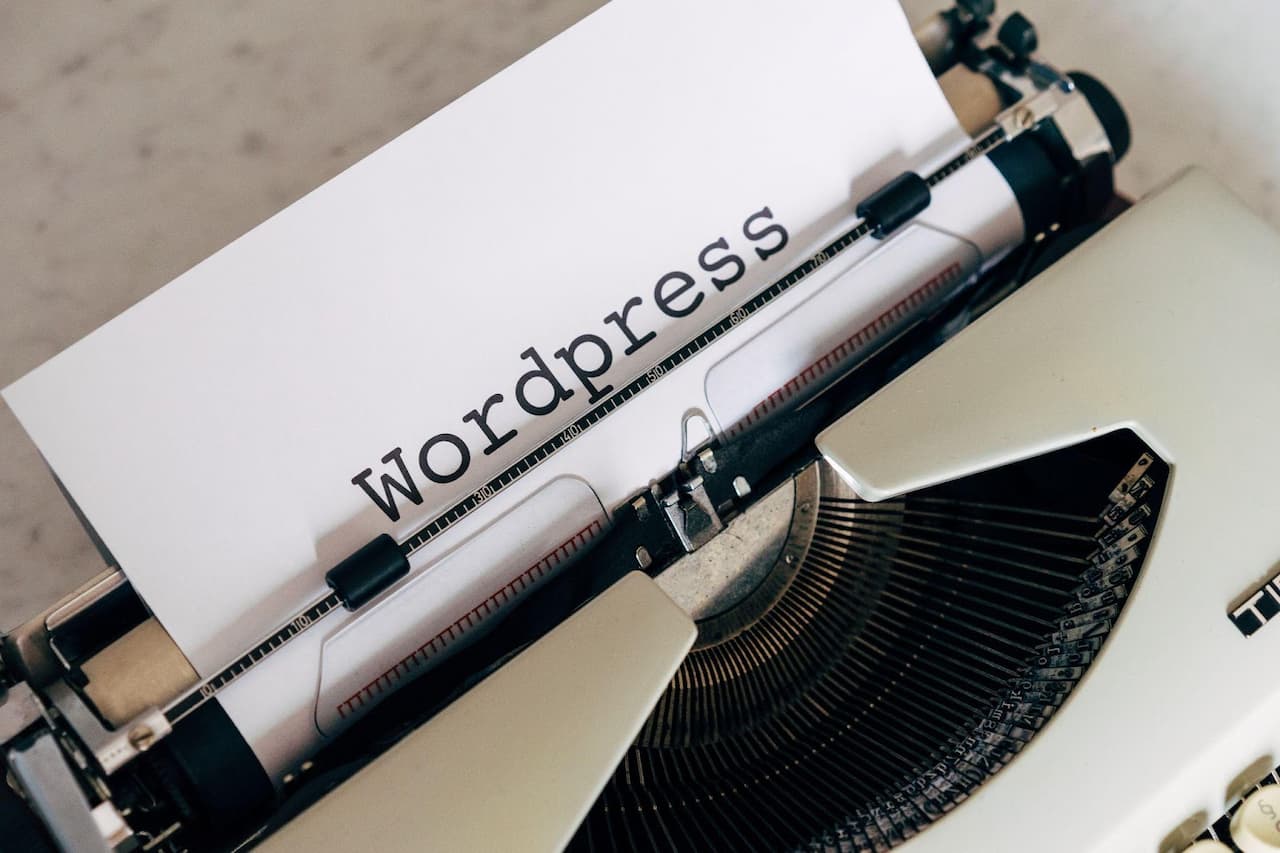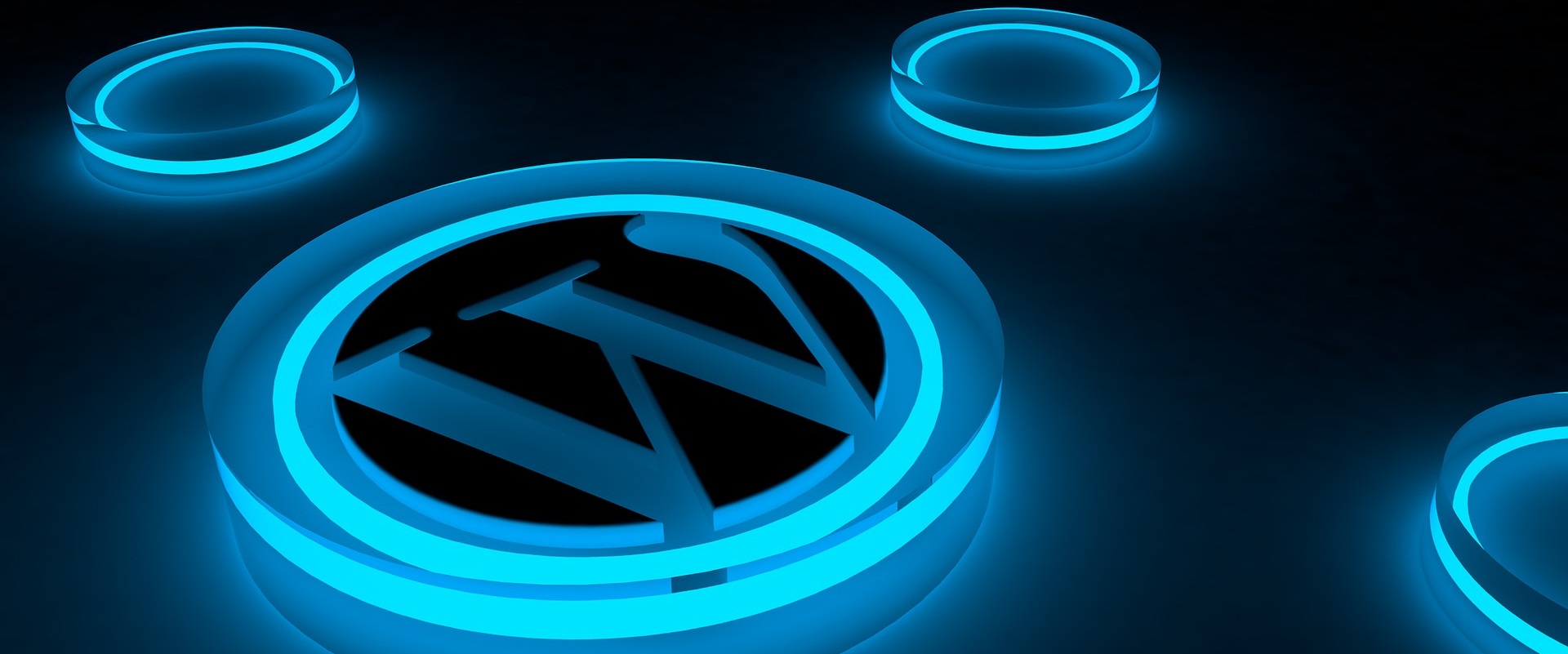Problems During Installation
Possible errors and glitches when installing themes.
In some cases, after uploading files to the site and trying to update, you may encounter the fact that instead of correctly displaying the site, you get an error message that the server transmits. Something like this:
Warning: Cannot modify header information – headers already sent by….
This error means that the system is warning you that some of the files you uploaded to the site have an unsupported encoding. As a rule, WP blogs work in UTF-8 encoding. Accordingly, the theme files you uploaded to wp-content/themes should also be UTF-8 encoded.
Such errors occur because changes in php files are often made using the usual Notepad. Notepad is known to leave a lot of “trash” in the files it saves – extra foreign characters, etc. All this interferes with normal operation of the system. All this interferes with the normal operation of the system. Problems remain even if you choose UTF-8 instead of ANSI (the traditional Notepad encoding) when saving a file.
One way to solve the problem is to check the file encoding of the theme you uploaded and change it to UTF-8. Since Notepad is not a good tool for this, use Notepad 2, which is an excellent tool for editing web documents.
Open the theme files in that program, choose the Encoding option in the File menu, select the UTF-8 encoding and re-save.